This article will encapsulate the guide on registering for the 2024 NECO Examination.
All candidates interested in writing the 2024 NECO SSCE Exams should review these instructions as they will cover the registration procedures as well as the requirements, registration starting/closing date, application fee, and other registration information for the NECO Senior School Certificate Examination (SSCE) Exams.
Requirements for the NECO Registration
These are the requirements before you can even consider taking the National Examination Council exam:
- The primary eligibility is that the candidate must be enrolled in a senior secondary school (SS3 or SS2), which might be private or public.
- Make sure you have your registration payments on hand.
- Obtain a personal email address and familiarise yourself with the password (I advise using Gmail).
- Your date of birth will be required.
- Keep your passports on you (they now employ face recognition), but double-check that you have them.
- Have a phone number that is unique to you.
- Ensure your names are spelt correctly (Surname, First name, and Middle name).
- Understand your local government and home state.
- Your home address is required.
- You should be familiar with the subjects covered in the exam.
- You need to be prepared to study for the exam.
Subjects Requirements for NECO Registration
There are 76 subjects in the NECO test, which are divided into six groups. Subjects with Mandatory Cross-Cutting: They include Science and Mathematics, Humanities, Trade/Entrepreneurship, and Business Studies.
Note that a candidate can sit for a minimum of eight subjects and a maximum of nine. All Senior Secondary schools in the Federation present candidates for the SSCE Internal.
How to Register for NECO 2024
Are you contemplating how to register for the NECO Examination for this year? We have you covered as we highlight the detailed procedures below.
- Candidates must first pay their registration fee and then register via the NECO registration portal by following the below steps.
- There are two types of NECO SSCE registration. The first is for internal or school applicants (currently enrolled students), and the second is for external or private candidates (not in School).
- Internal/School Candidate Registration Procedure
- Internal or school candidates for the NECO Examination should register as follows:
- Visit http://www.mynecoexams.com/ourexaminations for the registration site.
- Select “Go to SSCE Internal Site” from the drop-down menu.
- Username, Password, and Operator ID must all be entered.
- To get to the registration dashboard, tap “Login.”
That’s it on registering for the NECO Examination for Internal and School Candidates.
External/Private Candidate Registration Procedure
NECO candidates who wish to register as external or private candidates for the NECO exam should follow the steps outlined below:
- Visit mynecoexams.com/ourexaminations.html?ssce to register.
- Go to the SSCE External Site by selecting the “Go to SSCE External Site” screen.
- Username and Password are required fields.
- To get to the registration dashboard, tap “Login.”
- Candidates are strongly encouraged to follow the right registration procedure.
- If you are unfamiliar with online registrations, it is best to register through a school or computer café.
- During registration, candidates must produce or capture a passport and submit biometric fingerprint thumbprinting.
- Fingerprint verification is vital, and candidates who fail to do so will be denied the opportunity to take the exam.
All done!
NECO Verification of Registrations
To verify, please visit the NECO e-Verification Platform to ascertain your NECO registration. Select either instant verification or institutional verification. You may need to input your username (email added) and verification code to proceed.
NECO’s offline registration app
Visit https://support.neco.gov.ng/SSCE-Internal-Offline-App to download the NECO Offline App. Candidates can register for the exam offline via the NECO Offline App. However, for the time being, all registrations must be completed online.
NECO 2024 Registration Starting and Closing Date
Is it still possible to register for the NECO Examination for 2024 now? The answer is no. As long as the registration portal is accessible, interested applicants can still register for the NECO exam.
However, please be aware that all internal or external registrations must be completed before the deadline to avoid invalid or rejected applications. The NECO 2024 form opens and closes on the dates below.
The registration period for NECO 2024 runs from 11th September to 13th November, with the closing date (registration deadline) falling on November 19 for late registration which attracts an additional fee of 2,000 naira.
How much is the NECO registration fee?
For internal and external SSCE candidates, the NECO registration cost in 2024 is only N17,800. This is a non-refundable cost. Candidates must obtain a draft and pay a non-refundable cost of N17,800 (Twelve Thousand Naira) to register for the NECO exam.
If you are doing internal registration, all payments must be made via bank draft or to the school management. Other places where you can make a payment include NECO offices and banks. You can also pay at the offices of NIPOST.
Additional Information Regarding the NECO 2024 Exam
The additional info you should know for NECO registration and examination includes the following:
- Using reliable cyber cafés is strongly advised, as the Council will not be held liable for candidate registration problems. Internet Service Providers — or are on exhibit at our state offices nationwide.
- Before registering, candidates should carefully read the instructions on the online scratch card.
- Before registering, candidates should read the Regulations and Syllabuses.
- Candidates should know that the image/photo they uploaded during registration will be embossed on their certificates.
- Smoking, cell phones, and other electronic communication devices are prohibited in the examination hall.
- Candidates must wear mufti, and no one with arms will be permitted into the examination hall.
- It is not possible to enter more than once. Candidates who register several times will have all of their results thrown out.
- Candidates who lose or damage their scratch cards must purchase a new one before registering.
- Please be aware that after an examination has begun, no applicant will be permitted to enter the room.
That’s it on the guidelines you should keep in this NECO Examination.
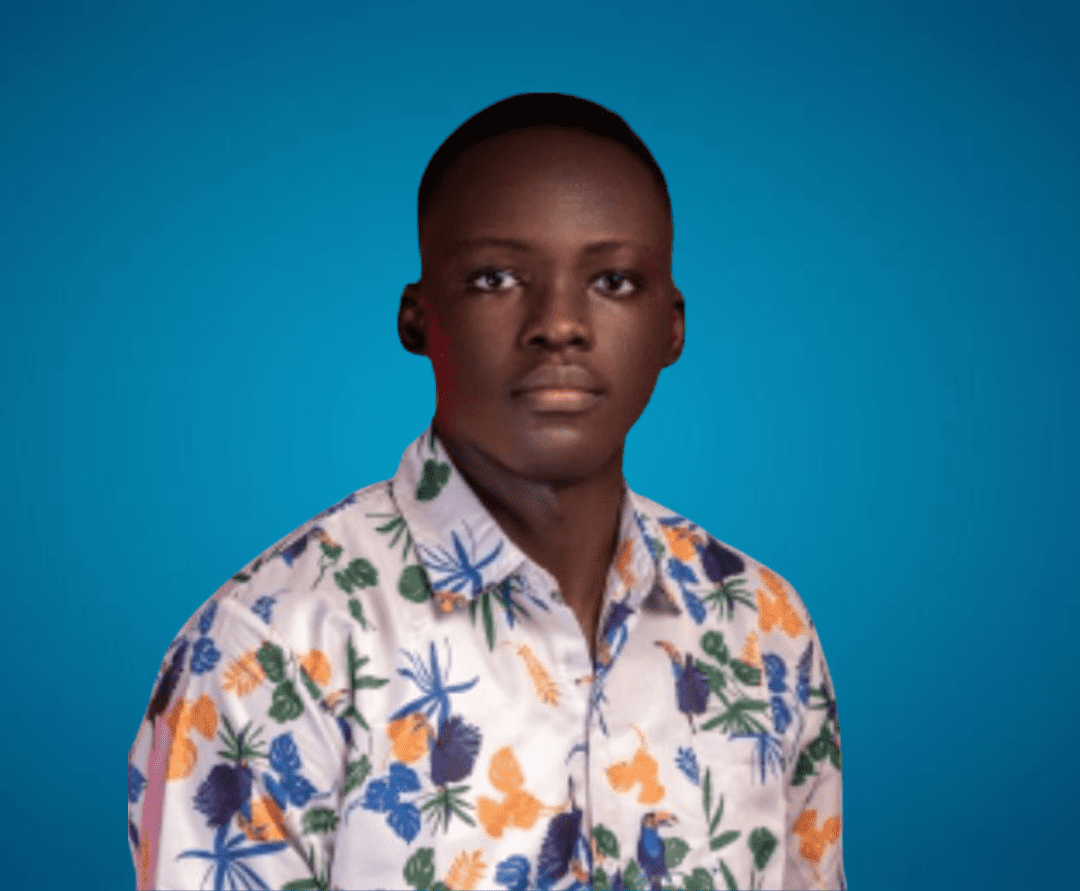
Sam is a brilliant young Nigerian biochemistry student and an aspiring entrepreneur. Despite facing many challenges, he has never lost his passion for learning and drive to make a difference in the world. Read more about him here.
Please I want write my neco online
How can someone do that?
I have not received the form
Please will waec exams take place before neco exams in 2022 ?
Yes
Please when is the registration of waec 2022 start and close?
Please is Neco going to start before Waec as it did in 2021
As we’re seeing it, Waec will commence before NECO, it won’t be like that of last year
How can I check my neco validation result
Please is neco starting before waec like it was in 2021
Please update me when form is out
When is waec 2022 starting
Time hasn’t been released, I think it’s back to its normalcy, may/June
What are the neco registration closing date
Well thanks for informing
Thank you v.much
I s registration for external or private NECO on?
Why in our school the neco registration fee is N22000 twenty two thousand Naira said to us
Please the closing date for NECO 2023?
30th May 2023.
Please, Is the registration still on?
No
Can I still register for neck as at this time
neco portsal
Can I use neco to gain admission without waec result
Can someone be able to get distinction in all subjects in NECO?